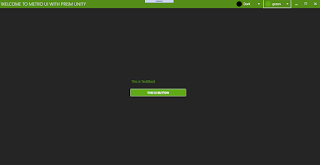What Are xmlns and xmlns:x in WPF? Understanding XML Namespace Declarations
In WPF (Windows Presentation Foundation), xmlns and xmlns:x are XML namespace declarations used in XAML files. They define the scope of XML namespaces, which are used to distinguish between elements and attributes that might have the same name but are used in different contexts. xmlns : The Default XML Namespace Definition : xmlns stands for XML namespace. It is used to declare the default namespace for the elements in the XAML file. Purpose : In WPF, it typically maps to the .NET namespaces that contain the classes and controls used in WPF applications. This default namespace allows you to use the WPF controls and elements without prefixing them. Example : <Window x:Class="WpfApp.MainWindow" xmlns="http://schemas.microsoft.com/winfx/2006/xaml/presentation" ... > <Grid> <Button Content="Click Me"/> </Grid> </Window> Here, xmlns="http://schemas.microsoft.com/winfx/2006/xaml/presentation" sets...