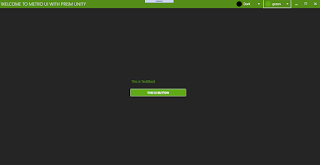Binding RadioButtons with Gender Property in WPF Using Value Converter
Many WPF developers face a common problem when working with RadioButtons . They try to bind RadioButtons with a Gender property, but the binding does not work as expected . Why does this happen? Because RadioButtons work with true/false values , but in real applications, Gender is stored as meaningful values like: Male Female So the big question is: How do we connect a true/false UI control with a Male/Female data value? Why RadioButton Binding Fails A RadioButton uses the IsChecked property, and this property accepts only: true false But your Gender property is usually: a string ( "Male" , "Female" ) or an enum So the UI value and the data value are different types . This mismatch is the root cause of the problem. The Solution: Value Converter WPF provides a powerful feature called a Value Converter . What is a Value Converter? A Value Converter converts one value type into another. In our case: Convert Gender (...