How to apply theme and color in wpf Metro window application
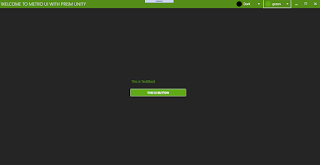
In this example i am using Prism,unity and MahApps make sure you are also using same otherwise you will not get PrismApplication,BindableBase and MetroWindow . MainWindow.xaml <metro:MetroWindow x:Class="WpfApplication.Views.MainWindow" xmlns="http://schemas.microsoft.com/winfx/2006/xaml/presentation" xmlns:x="http://schemas.microsoft.com/winfx/2006/xaml" xmlns:d="http://schemas.microsoft.com/expression/blend/2008" xmlns:mc="http://schemas.openxmlformats.org/markup-compatibility/2006" xmlns:local="clr-namespace:WpfApplication" mc:Ignorable="d" xmlns:metro="http://metro.mahapps.com/winfx/xaml/controls" xmlns:i="clr-namespace:System.Windows.Interactivity;assembly=System.Windows.Interactivity" Title="Welcome To Metro ui with Prism Unity"> <